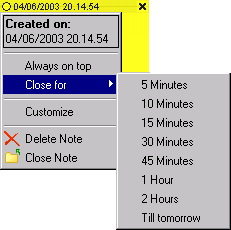3.2.
Note System Menu
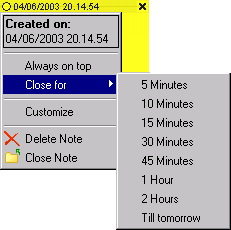
-
Always On Top: your note always visible on your desktop
-
Close For: Choose the time you want to close the note for. The not will show again after that time is elapsed
-
Customize: it shows the Note Configuration Dialog.
-
Delete note: the program will ask you to remove permanently the note. The program asks you to remove permanently the note. If "no", the note will remain on your pc.
-
Close note: the program will momentaneously quit the note. you can open the note again using the Notes Manager